The latest version of the .NET Core addin for Xamarin Studio and MonoDevelop now supports .NET Core Test Runners.
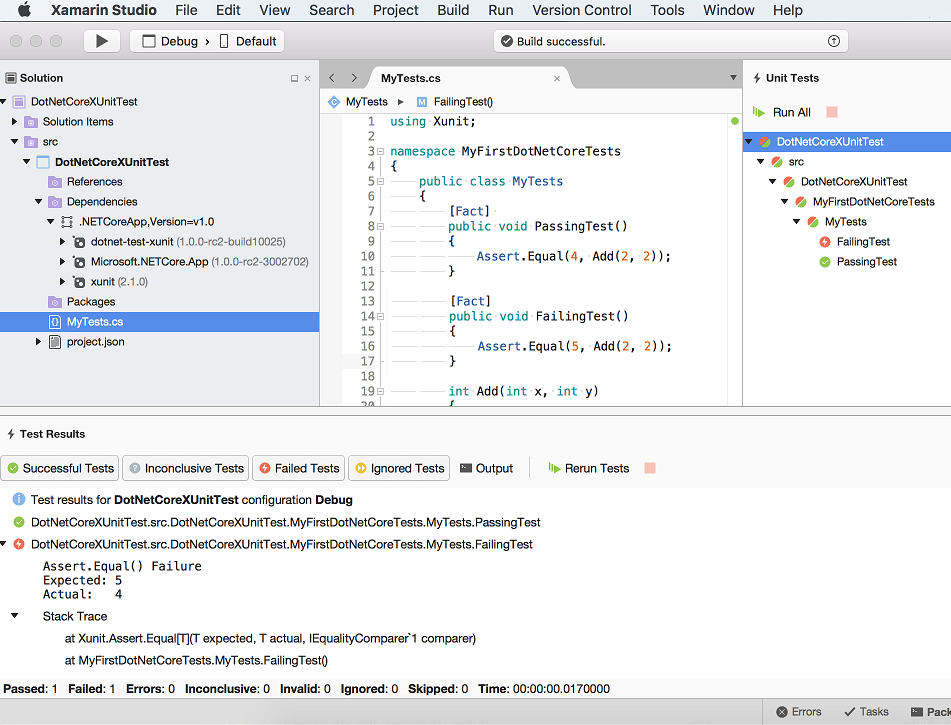
Xamarin Studio uses the .NET Core test communication protocol to support .NET Core test runners. This protocol provides a way to discover and run the unit tests provided by a .NET Core test runner.
When Xamarin Studio finds a testRunner in the project.json file it will attempt to discover the unit tests for that project.
{
"version": "1.1.0-*",
"testRunner": "nunit",
"dependencies": {,
"NUnit": "3.4.0",
"dotnet-test-nunit": "3.4.0-beta-1"
},
"frameworks": {
"netcoreapp1.0": {
"imports": [
"netcoreapp1.0",
"portable-net45+win8"
],
"dependencies": {
"Microsoft.NETCore.App": {
"version": "1.0.0-*",
"type": "platform"
}
}
}
}
}
The discovered tests are then shown in the Unit Tests window.
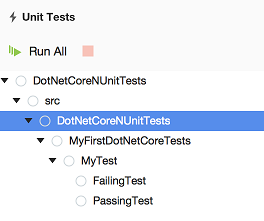
After building the project the Unit Tests window will discover any new tests that have been added.
Tests can be run by clicking Run All or by right clicking a test in the Unit Tests window and selecting Run Test.
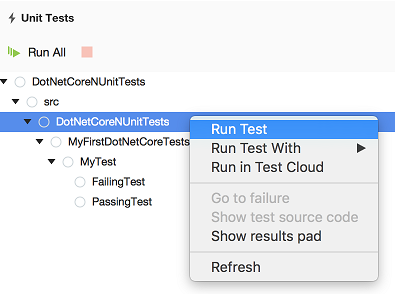
The test results are shown in the Test Results window.
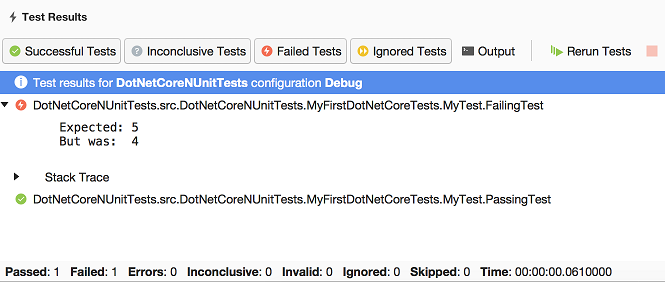
Console output from the test runner is shown in the Application Output window.
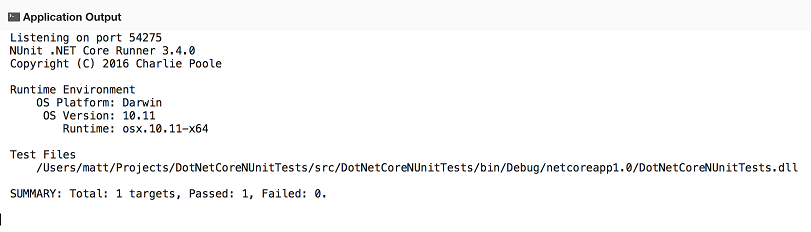
Debugging the unit tests is not yet supported.
xUnit and NUnit provide .NET Core test runners and both of these are supported in Xamarin Studio. More information can be found in existing tutorials on how to use these test runners: