Changes
- NuGet 6.0 support
- NuGet.Config file location changed
- NuGet package source passwords now stored in the Keychain
- Improved clear text password handling for NuGet package sources
- Support NuGet restore with .NET MSBuild and MSBuild on mono
- NuGetizer support removed
More information on all the new features and changes in Visual Studio for Mac 17.0 can be found in the release notes.
NuGet 6.0 support
NuGet 6.0.0.262 is now included with Visual Studio for Mac 17.0.
NuGet.Config file location changed
Visual Studio for Mac 17.0 now runs on .NET 6 instead of Mono. This means the NuGet.Config file location has changed.
Old NuGet.Config file location used by Visual Studio for Mac 8.10 and mono:
~/.config/NuGet/NuGet.Config
New NuGet.Config file location used by Visual Studio for Mac 17.0 and the dotnet command line interface:
~/.nuget/NuGet/NuGet.Config
NuGet package source passwords now stored in the Keychain
The dotnet command line interface does not support encrypting NuGet package source passwords.
This is because the ProtectedData class used by NuGet to encrypt and decrypt the package source passwords is not available for .NET. The ProtectedData class is available for mono and .NET Framework v4.
One workaround is to store the passwords in clear text in the NuGet.Config file.
This can be done via dotnet nuget add source.
dotnet nuget add source https://someServer/myTeam -n myTeam -u myUsername -p myPassword --store-password-in-clear-text
Or by editing the ~/.nuget/NuGet/NuGet.Config file.
1 2 3 4 5 6 7 8 9 10 11 | |
Now that Visual Studio for Mac 17.0 runs on .NET 6 it is also affected by NuGet not being able to store encrypted passwords in the NuGet.Config file.
If a NuGet package source with a password is created in Visual Studio for Mac 17.0 the password will be stored in the Keychain rather than using a clear text password.
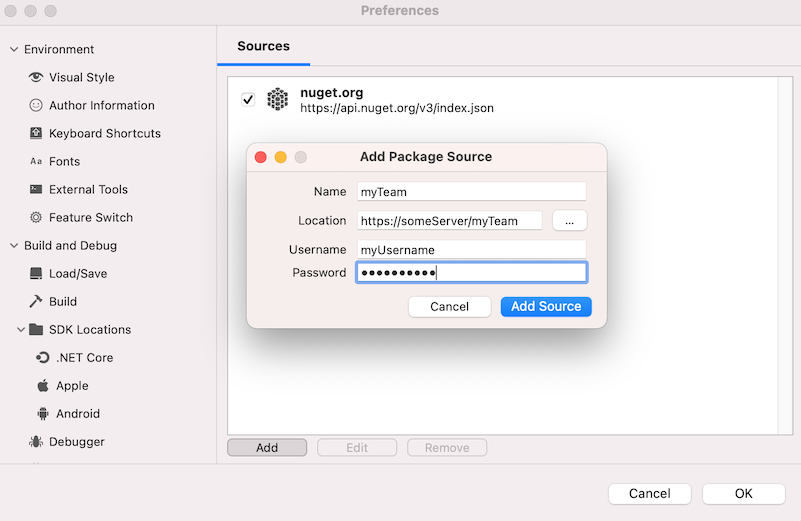
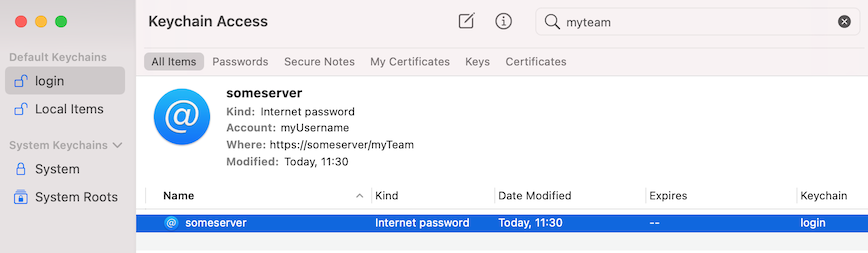
Improved clear text password handling for NuGet package sources
In Visual Studio for Mac 8.10 when the package sources where saved in Preferences – NuGet – Sources any clear text passwords were encrypted in the saved NuGet.Config file.
In Visual Studio for Mac 17.0 package sources that use clear text passwords will not have their passwords encrypted in the NuGet.Config file.
Support NuGet restore with .NET MSBuild and MSBuild on mono
In order to support classic Xamarin projects, and projects that require mono, Visual Studio for Mac 17.0 supports MSBuild on Mono and dotnet msbuild.
If any project in a solution has mono as a target runtime then the solution is restored with MSBuild on mono. If all projects target the dotnet runtime then dotnet’s MSBuild will be used. This prevents the restore failing for classic Android and iOS projects since dotnet’s MSBuild cannot resolve the Xamarin MSBuild targets files, causing errors similar to the following:
error MSB4019: The imported project "/usr/local/share/dotnet/sdk/6.0.101/Xamarin/Android/Xamarin.Android.CSharp.targets" was not found.
Confirm that the expression in the Import declaration
If the solution is configured to build with MSBuild on Mono then large solutions are restored with MSBuild on Mono.
NuGetizer support removed
Integrated support for NuGetizer has been removed from Visual Studio for Mac 17.0. This is because the NuGetizer project is no longer being maintained.
dotnet pack can be used as an alternative.