Changes
- NuGet SDK resolver now used to find NuGet SDK packages
- Fixed Synchronous operation cancelled message on stopping debugging
- Fixed debugger hanging when debugging unit tests
- Fixed command line arguments not used with a new project
- Fixed hang when discovering unit tests
- Allow loading of SDK style projects without a main PropertyGroup
- Fixed TargetFramework not being updated in project
- Fixed .xaml.cs code completion in new Xamarin.Forms .NET Standard project
- Fixed default build action for new HTML file
- Fixed SDK version not being parsed from Sdk attribute
- Fixed null reference on opening .NET Core project with sdk version
- Fixed editor errors when .NET Standard assembly referenced in Xamarin.iOS project
More information on all the new features and changes in Visual Studio for Mac 7.6 can be found in the release notes.
NuGet SDK resolver now used to find NuGet SDK packages
Visual Studio for Mac now has support for the NuGet SDK resolver. The NuGet SDK resolver will download and install SDKs for SDK style projects if these SDKs are missing.
<Project Sdk="My.Custom.Sdk/2.3.4">
...
</Project>
The SDK resolution is done in the background when the project is opened and there is currently no visual indication that this is happening.
The NuGet library assemblies are not available to the remote MSBuild host used by Visual Studio for Mac so the NuGet SDK resolver was previously failing to load. The NuGet SDK resolver supports a MSBUILD_NUGET_PATH environment variable which is now set by Visual Studio for Mac to point to the directory containing the NuGet assemblies that are included with the IDE.
Bug Fixes
Fixed synchronous operation cancelled message on stopping debugging
Stopping the .NET Core debugger would sometimes result in a dialog being displayed indicating that the debugger operation failed.
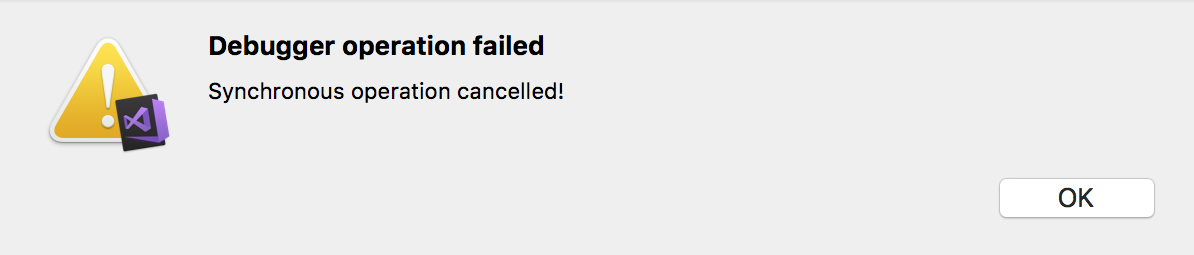
Fixed debugger hanging when debugging unit tests
The .NET Core debugger would sometimes hang Visual Studio for Mac when debugging unit tests. The problem was that if the breakpoint was placed on an invalid line then the .NET Core debugger would send back the adjusted breakpoint location. Visual Studio for Mac would then send back an incorrect breakpoint line back to the .NET Core debugger, which again resulted in the debugger sending back a corrected line. This would repeat resulting in the IDE and debugger getting stuck in a loop.
Fixed command line arguments not used with a new project
Creating a new .NET Core console project, editing the project run configuration to use extra command line arguments, or to not use the external console, then building and running the project would result in the project run configuration not being used. No extra arguments would be passed to the console project, and the external console would still be used. This could be fixed by closing and re-opening the solution.
The problem was that when the project is re-evaluated, after it is created, its run configurations are cleared. The solution’s startup run configuration would still be using the original project run configuration that was no longer used. Changes made to the project run configuration then had no affect. Closing and re-opening the solution fixed this since the run configuration defined in the .csproj.user file is re-used when the project is re-evaluated on reloading so both the solution run configuration and the project run configuration refer to the same configuration. To fix this, on re-evaluating the project, if the solution’s run configuration refers to a project run configuration that has been removed then the solution’s startup configuration is refreshed.
Note that there is a similar problem with multiple solution run configurations that can occur which is not addressed by this fix.
Fixed hang when discovering unit tests
Opening a solution containing a .NET Core test project would sometimes
result in the IDE hanging when discovering tests. On running kill -QUIT pid
the IDE log would show a background thread and the UI thread both
awaiting test discovery to complete:
var discoveredTests = await VsTestDiscoveryAdapter.Instance.DiscoverTestsAsync (Project);
VsTestProjectTestSuite/<OnCreateTests>d__12.MoveNext
in MonoDevelop.UnitTesting.VsTest/VsTestProjectTestSuite.cs:95
Allow loading of SDK style projects without a main PropertyGroup
On loading an SDK style project that did not have a main PropertyGroup Visual Studio for Mac would show the error message “Error while trying to load project: Object reference not set to an instance of an object”.
A project may define MSBuild properties in a Directory.Build.props file instead of having this in the main project file. It is then possible for the main project file to have no main property group.
Directory.Build.props:
<Project>
<PropertyGroup>
<OutputType>Exe</OutputType>
<TargetFramework>netcoreapp2.1</TargetFramework>
</PropertyGroup>
</Project>
MainProject.csproj:
<Project Sdk="Microsoft.NET.Sdk">
</Project>
Visual Studio for Mac now handles the missing main PropertyGroup.
Fixed TargetFramework not being updated in project
Changing a .NET Core project’s target framework to a different version in Project Options, then re-opening Project Options and changing the target framework version back again, would result in the target framework not being updated in the project. The problem was the original target framework the project had on opening was cached and the changing back to the same target framework version was being ignored resulting in the project file not being updated.
Fixed .xaml.cs code completion in new Xamarin.Forms .NET Standard project
Creating a new Xamarin.Forms .NET Standard project, then modifing the .xaml to add new named UI items, would result in no code completion in the .xaml.cs file for these new items until the solution was closed and re-opened. The problem was that the .xaml and .xaml.cs files were being removed from the file information held in memory when the project was re-evaluated. On re-evaluation, after the NuGet restore is first run for the project, the old MSBuild items for the .xaml and .xaml.cs file have the wrong metadata, so they need to be removed, whilst new MSBuild items with the updated metadata need to be added. The removal was done after adding the updated files and, since they had the same filename, the new updated files were being removed. The removal is now done before adding the updated files to avoid the files being removed incorrectly.
Fixed default build action for new HTML file
Adding a new .html file to the wwwroot folder of an ASP.NET Core project would add the file as a None item instead of a Content item. This would result in the .html file not being used when publishing the project. When ‘dotnet publish’ was used the publish directory would not contain the .html file.
ASP.NET Core projects have different build actions for files based on where they are added. A .html file in the root directory would be a None item by default, whilst a .html file in the wwwroot directory would be a Content item by default. To fix this the default build action for a file is determined by the file wildcard information available from the .NET Core SDK.
Fixed SDK version not being parsed from Sdk attribute
The Sdk attribute would have its forward slash / replaced with a backslash \ which meant Visual Studio for Mac was creating an SdkReference with the wrong name, for example:
Microsoft.NET.Sdk.Razor\2.1.0-preview2-final
Instead of having Microsoft.NET.Sdk.Razor as the name with the version being separate.
Fixed null reference on opening .NET Core project with SDK version
Opening a SDK style project that used a Sdk attribute with a version would show an error message “Error while trying to load project: Object reference not set to an instance of an object”. The problem was that an SdkResolver can return null from its Resolve method. These null results were added to a list and then an attempt was made to log the result warnings on a null result.
<Project Sdk="Microsoft.NET.Sdk.Razor/2.1.0-preview2-final">
Fixed editor errors when .NET Standard assembly referenced in Xamarin.iOS project
When a Xamarin.iOS project used an assembly that was compiled for .NET Standard, such as the assembly in the System.Collections.Immutable NuGet package, the netstandard assembly was not made available for code completion. This then resulted in the text editor showing errors even though the project could be compiled succesfully. The errors displayed were similar to:
The type 'ValueType' is defined in an assembly that is not
referenced. You must add a reference to assembly 'netstandard,
Version=2.0.0.0, Culture=neutral, PublicKeytoken=cc7b1dffcd2ddd51'.
Now a check is made to determine if an assembly is referencing netstandard and if so the facade assemblies, which for Xamarin.iOS will include the netstandard.dll, are made available for code completion. Previously only a check was made for the project having an assembly referencing System.Runtime before including the facade assemblies.